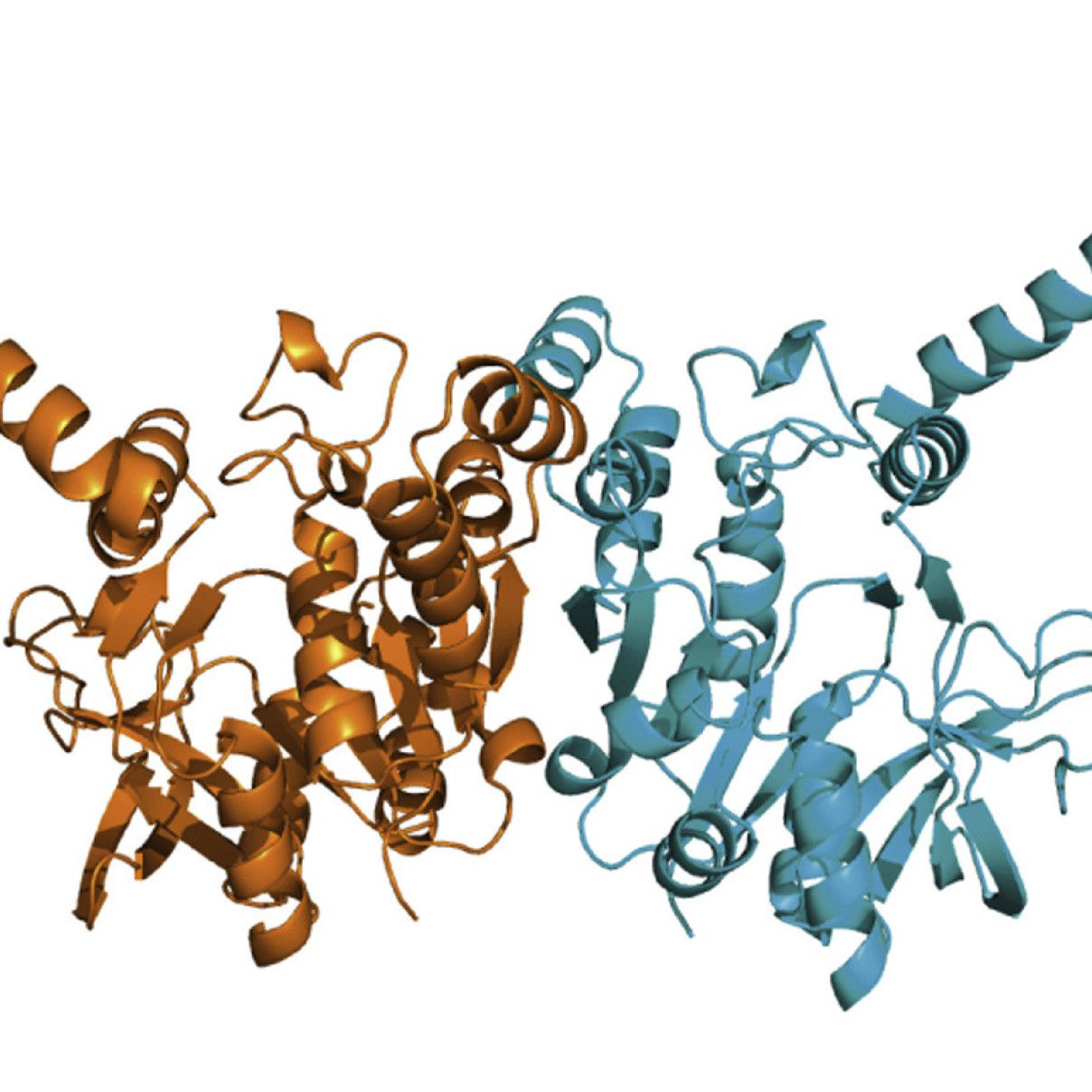Upon connecting, if you don't see the laucher icons, right click and open a terminal and they should pop up. You can also run gda by typing gdaclient.
Strategy determination
EDNA should always be used to determine the optimal data collection strategy, but there are a few points of general validity:
- Do fine slicing on Pilatus detectors. The oscillation angles should be half the mosaicity as determined by XDS (see paper). This will minimize background noise.
- Maximize transmission while minimizing exposure time. The most recent Pilatus3 detectors can collect at 100 Hz. This will minimize the time it takes to collect at dataset.
Test crystals at the resolution you want to collect at. If you're using a mini-kappa goniometer, determine the optimal phi and kappa angles first, then take three more test shots for the strategy.
Line and grid scans
Grid scans are useful to
- identify the (best) crystal
- centre an invisible crystal
- identify the best-diffracting part
- collect in different places (on i24) to avoid radiation damage
In the new GDA, grid control is much simplified (video instructions)
- left click will delete grid and recenter sample
- left click and drag inside the grid will move the grid
- left click and drag outside the grid will create a new grid
- left click into a blob will show the corresponding image
With line scans, spiral data collection protocols are now possible, avoiding radiation damage problems. Simply follow the steps outlined in the video.
Automatic processing
Four different protocols are run for automatic data processing:
- Fast_DP – simple and quick at the cost of optimization
- xia2 – 2d mosflm processing with aimless scaling
- xia2 3da – XDS processing with aimless scaling
- xia2 3daii – XDS processing with indexing on all frames and aimless for scaling
Keep in mind that
- Fast DP integrates in P1, while xia2 integrates in the correct SG if given by user in ISpyB.
- If there are multiple sweeps in one directory, xia2 will combine all data. Fast_DP will not.
- You can rerun xia2 at home, type xia2 -xinfo file.xinfo. Use the previously autogenerated file.xinfo. Possible options are: [-2d -3da -3daii], -resolution 2.5, -spacegroup P43212.
Make sure to prepare your samples in ISpyB to get most out of the scripts that are run automatically:
- Associate a sequence (in fasta format) for Mr Bump.
- Associate a pdb (without waters or ligands but with header) for Dimple to find difference density. This is useful for ligand screening.
- Fast_EP tries to solve the structure by a massively parallel experimental phasing approach that requires no input beyond the data.
If you need to associate multiple pdb files or sequences, put them in the processing folder for the trip and give them names containing the project they belong to.
Data retrieval
Data are stored on disk at Diamond for about half a year and can be downloaded from ISpyB.
Alternatively, use rsync. Assuming you collected into <folder>, do the following:
- cd /path/to/local/data/
- rsync -av <federalID>@nx.diamond.ac.uk:/dls/<beamline>/data/<year>/<trip>/<folder>/ <folder>
- rsync -av <federalID>@nx.diamond.ac.uk:/dls/<beamline>/data/<year>/<trip>/jpegs/<folder> jpegs
- rsync -av <federalID>@nx.diamond.ac.uk:/dls/<beamline>/data/<year>/<trip>/processing/<folder> processing
- rsync -av <federalID>@nx.diamond.ac.uk:/dls/<beamline>/data/<year>/<trip>/processed/<folder> processed
- To use the table of all collected data, sftp *.js, *.html and questionmark.png from jpegs
- Also download grid scan files which might not have ended up in <folder>, fluorescence scans, line scans, log files and anything you might have left in your home directory.
Data older than half a year can be downloaded from icat. Select what you need and send a robot into the tape archive. This might take a while.
To recall when a dataset was collected (needed for PDB submission), search for the unit cell dimensions in ISpyB.